You can easily log into your Outlook email account using your phone, tablet or PC. Follow the steps below to log into your Outlook account.
How to Login to access
- Go to the official website https://outlook.com/ from your preferred web browser.
- Click on the Sign in option located almost at the centre of the page.
- You will redirected to another page.
- Fill in your email address and Password and click Next.
- Click on Sign in.
- If you are already signed into one account and you wish to change, Click on Use another Account when signing in.
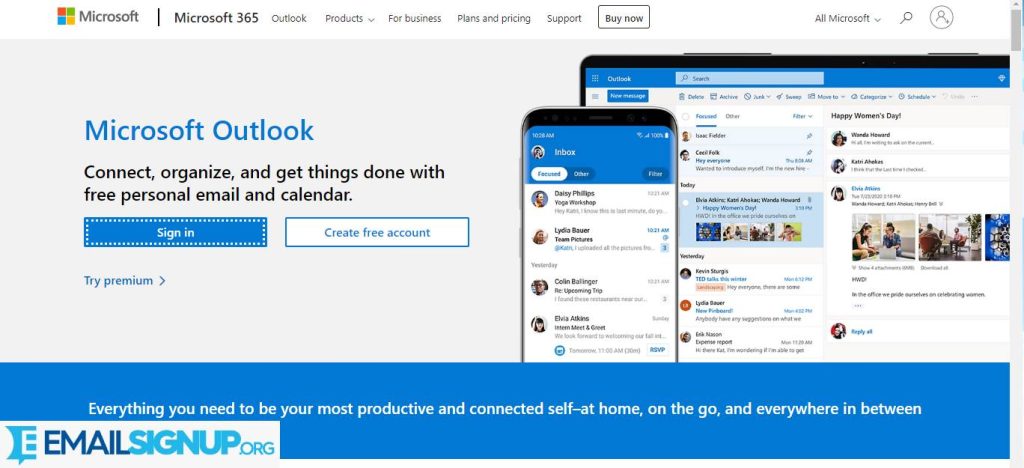
How to reset your password
If you have forgotten your Outlook password, you can follow the steps below to reset it.
- Go to https://passwordreset.microsoftonline.com/.
- Fill in your email or username to recover your account.
- Fill in the characters indicated on the captcha.
- Then click Next and follow the instructions that appear to verify your identity.
- You may be requested to provide details such as a recovery email address or phone number linked to your account.
- Once they verify your identity, you can create a new password and access your Outlook email account.
Other reloated articles:
Sign in Outlook: Procedure to Access
Outlook Create Account (different devices): How to
Sign up Outlook email, guide, register account

Troubleshooting if you cannot access your account
There are various issues that can affect your ability to log in to your Outlook account. Try the solutions below to resolve the issue.
- Ensure your credentials match. The first thing in troubleshooting is to check if the email address and password you filled in are correct. Be keen on capitalization and special characters in the password. If you are unsure of the password, you can try to reset it.
- Check if you have a good internet connection. For this, ensure you are using a strong and stable internet connection.
- Clear Cache and Cookies. Sometimes, your browser can be the issue and clearing the cache and cookies can help you access your account. To do so, go to your browser’s settings, look for the Outlook website and clear its cache and cookies.
- Use a different browser. If clearing cache and cookies doesn’t work, you can use a different browser.
- Check for service disruptions. You may be unable to access your account if there are any active service disruptions. Go to the Outlook Service Status page status.office.com and check for advertised service disruptions. If there is an issue, wait until it’s resolved before you can attempt to log in.
- Contact Microsoft. If all the fixes do not work, contact Microsoft support at 1-888-918-1764. They can advise if your account is suspended or terminated. They may also be able to help you recover the address.
