If you have a Hotmail account you can easily log into it via the Outlook domain.
How to Log into your Hotmail Account
The steps to do so are as follows:
- Open the web browser of your computer and visit outlook.com.
- The integrated sign-in portal for Microsoft services opens up.
- The login panel prompts users to key in their username; this is where one needs to key in the Hotmail email address.
- The next page requires users to key in the password; they need to remember that it is case sensitive.
- If the username and password are keyed in correctly one can move onto the inbox page.
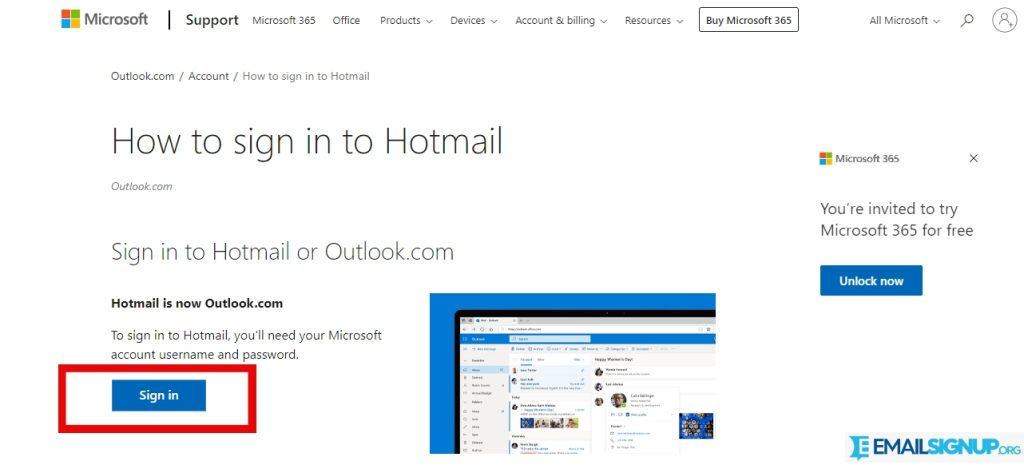
After one log into their Hotmail inbox, they can use different features that are part of the newly integrated Hotmail or Outlook email account.
Other releated article:
Hotmail: How works in 2023 (Outlook Account)
Sign up Hotmail in 7 Steps (with pictures)
Staying Signed in
If you access your Hotmail account often you could use this feature. This option is present below the password field. By checking the box you need not have to key in the username or the password for accessing your inbox. This option is ideal when you access your Hotmail email from a dedicated computer.
Steps to staying logged into your Hotmail account are the following:
- Log onto outlook.com on the web browser.
- The main page asks you to key in your email address.
- After this, it redirects you to the page where you need to key in the password.
Once the password is keyed in correctly you can check the box to stay logged in. If you click on this option before signing in, it will ensure that you stay logged into your email account.
Enabling a Two-Step Verification
It is a security feature that Microsoft has started for their Outlook customers. It helps reduce hacking attempts and secures customer accounts. It helps Outlook track sign-ins from different devices. The steps to enable the two-step verification feature are as follows:
- Start by accessing the Hotmail email inbox.
- Find the account settings option at a corner of the inbox page.
- Click on the security settings where you can activate the two-step verification option.
- Once this feature is made active additional information is sought by Outlook.
- It comprises providing an alternate email address or a phone number.
- Once you provide these details you need to validate the same.
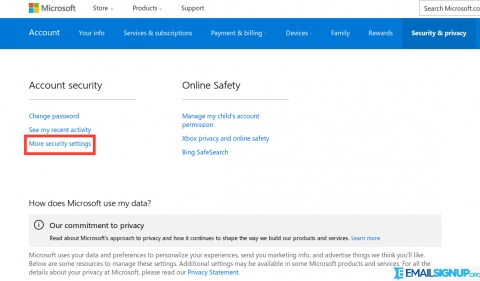
After the additional security information is in place you can activate the two-step verification feature in your account. It helps users get notified in case their account is accessed from other locations or if they are unable to sign into their Hotmail account.
