Many people would ask whether Hotmail is available still. Indeed, there have been several changes to this erstwhile email platform. Here we take a look at what is available and how you can still use a Hotmail email account.
Is Hotmail Available in 2023?
That is a question well asked since it has been integrated into Microsoft Outlook quite a while back. However, those who have a Hotmail account can still send emails to the address @hotmail.com. Here are some salient aspects of the migration of Hotmail to Outlook:
- Hotmail was phased out by Microsoft in the year 2011.
- It was re-launched as Outlook.com in the year 2012.
- Outlook users can select Hotmail as their email address when creating an account.
How to Sign into a Hotmail Account?
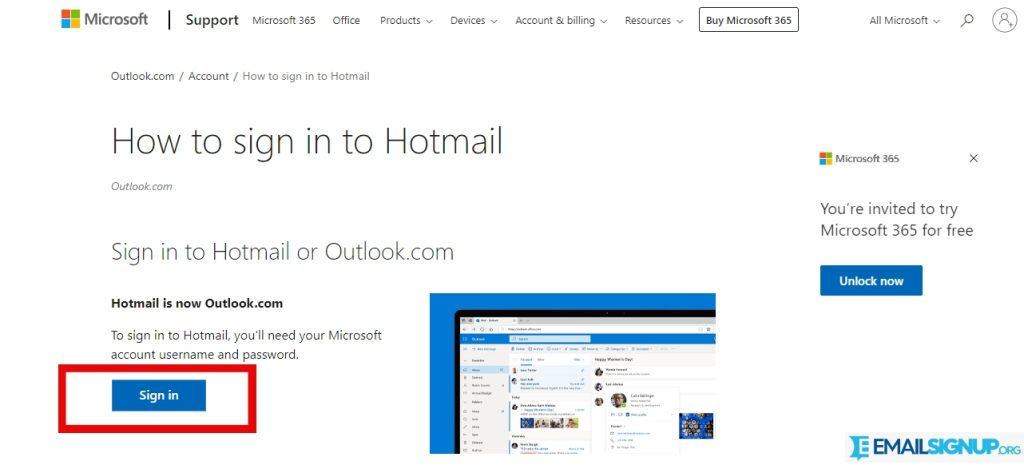
Those who had a Hotmail account can still access the same via Outlook. However, many people face problems accessing their accounts, especially when they are unable to recall their login details. Here are the steps to follow when you wish to access your Hotmail account:
- Visit the sign-in page on Outlook; select the sign-in option.
- Enter your email address or registered phone number.
- Click on Next.
- The next page will prompt you to enter the password; enter the same and click on Sign In.
Users need to remember that the password to their Hotmail account is the same as the Outlook or Microsoft account password.
Other releated article:
Hotmail Login: How to Access on the Account
Hotmail Create Account – 5 Steps
How to Recover Your Hotmail Account Details?
If you have forgotten your Hotmail email password you can do the following:
- Click on the option to reset your password.
- You will be prompted to get a verification code at a registered phone number or email address.
- Once you receive the same you can enter the inputs.
- After that, you will receive a link to a page to reset or form a new password to your account.
In case you cannot remember your username do the following:
- Find the link on the support page which shows the option to recover your account username.
- It will open up the support panel where you will be asked to key in the recovery phone number or email address you had registered.
- Once you enter these details you will be sent a verification link.
- After that, the support team will go through the customer details and guide how to recover a username to one’s account.
