If you wish to have an email account on Gmail, the way to get started is to create or sign up for a Google account. It will provide an email account as well as access to all services provided or associated with Google.
Steps to Sign up for a Gmail Account
- Visit Google’s main page.
- Click on the top right-hand corner menu.
- Find the option to create an account.
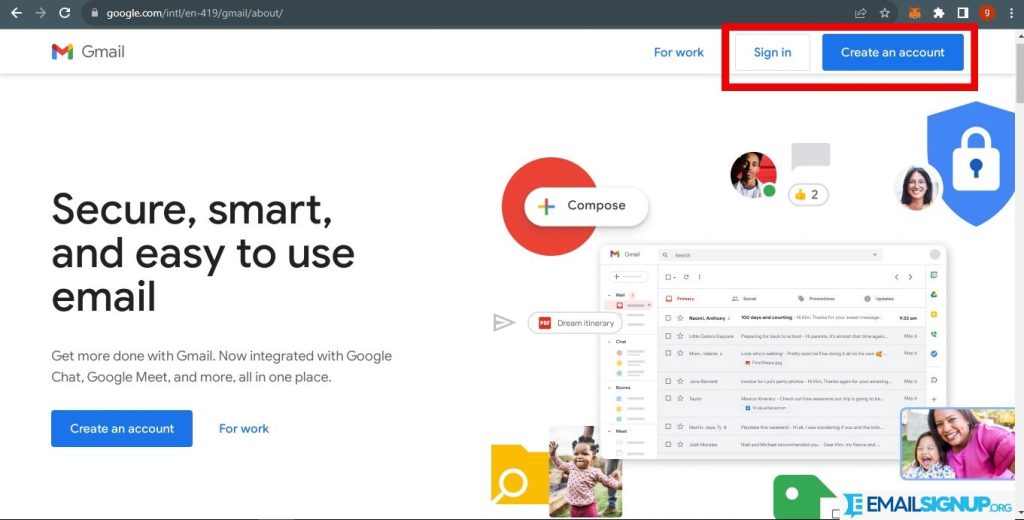
- It will open up a simple registration form.
- There are options to create three types of accounts – a personal one, one for a child, or one for business purposes.
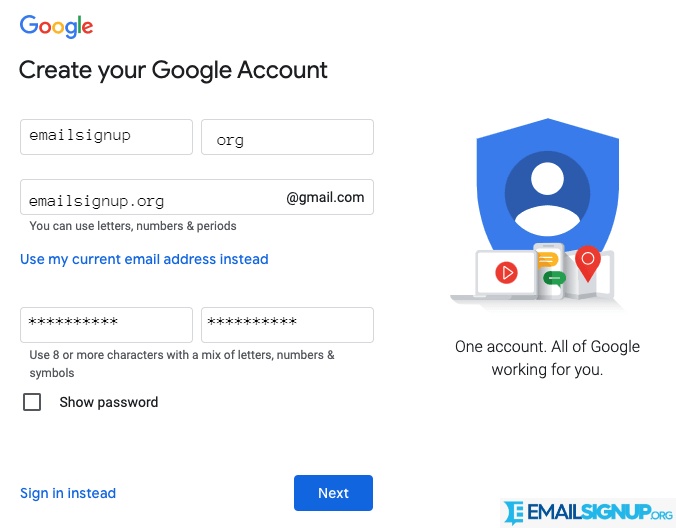
- Choose the option you want to create the type of account you are looking for.
- Enter your name and choose a username; the field will prompt if the username you enter is unique; otherwise, you get alternative suggestions.
- In the next field, you need to fill out your choice of password; Gmail provides guidelines for setting a secure password such as ensuring that it is of 8 characters and is an alphanumeric combination.
After the above steps are completed you get the notification that your account has been successfully created.
Other releated article:
Gmail Email: Features and Characteristics
Gmail Sign up: How to register and have an account
Other Ways to Create an Account on Gmail
If you have other email addresses you can use the same to create an account on Gmail:
- Visit the Google account page.
- Click on the option for creating an account.
- Enter a username of your choice and one that is unique.
- Find the option to sign up using another email address.
- Enter the details of the other email address you have and click on next.
- The verification code is then sent to the existing email address.
- Click on the link by visiting the alternate email account page; once your details are verified your Gmail account will be created successfully.
Setting up Two-Step Verification
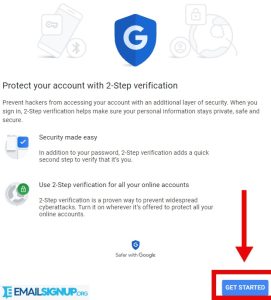
After one has registered their account Gmail guides users to add additional security measures to their account:
- Visit the inbox page and click on the name icon in the top right-hand corner.
- Click on the option saying Manage your account.
- Under it you will find a link to Personal Info; there is a sub-section called Contact Info.
- Click on the option which asks you to register a phone number.
- Once you validate the details you can also register a recovery email address.
The above steps help you add additional details that come in handy when activating the two-step verification procedure or recovering your account’s login details.
