Xfinity account allows you to manage your payments, customize your WIFI name and password, get personalized help and more. This guide will focus on step-by-step instructions you can use to sign into your account.
How to Sign in Using a PC
- First, connect your laptop your home internet connection Xfinity
- Click on the Windows on the taskbar and select Settings.
- Click on Network and Internet.
- Click on WIFI to see the available networks.
- Locate your home WIFI network.
- Fill in the password and Connect. Give a few seconds as your computer connects.
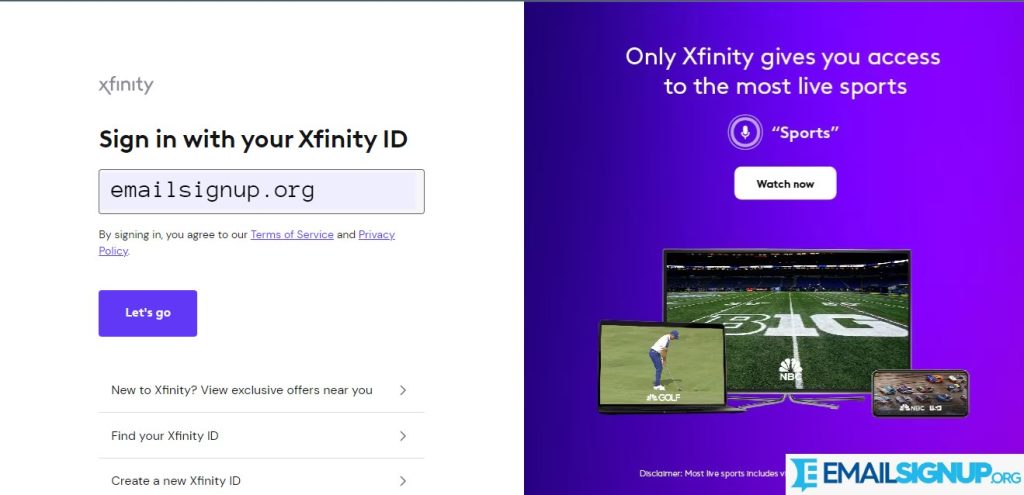
You can then follow the steps below to Sign in to Xfinity WIFI.
- Connect to Xfinity wifi and launch your browser to go to the login page.
- Fill in your Xfinity ID and click Sign In. If you have forgotten the Xfinity ID and Password, you can recover them on the Sign In page.
- You are then connected to Xfinity.
- Then select Windows then Settings then Network and Internet.
- Select Xfinity and then select Connect.
- The Connected message appears.
How to Sign in on your Mobile Device
Mobile apps are one of the easiest ways to manage your accounts. The Xfinity mobile app allows you to manage your Xfinity services with ease. Follow the steps below to sign in using your mobile device. It is accessible on both Android and Apple devices.
- Download and install the Xfinity app from the Apple store or Google Play store.
- Launch the app.
- Sign in using your Xfinity ID and Password. You can now easily pay bills or troubleshoot when you have an issue.
- You can also change the account settings.
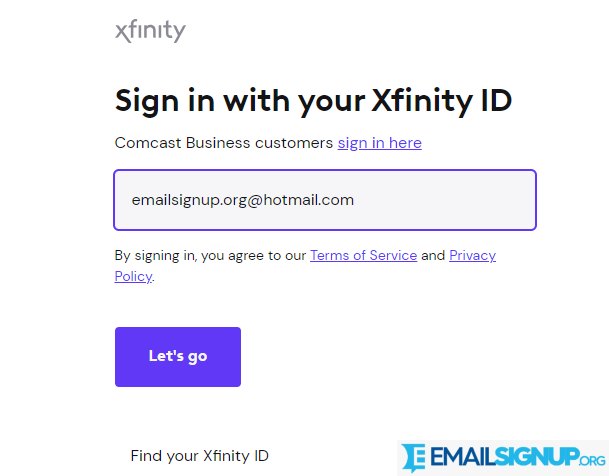
Sign in to Account on your X1 TV Box
- You can also access your account details through your X1 TV Box. Follow the steps below to do so.
- You can use Voice Remote if it is enabled X1 TV Box. Press and hold the microphone button on the remote and say ‘My Account.
- Use the arrow keys to navigate the remote control.
- If it is not voice-enabled, press Xfinity on the remote.
- Choose Settings and then My Account.
Other related articles:
Xfinity Sign up Email: How to create an Account
Xfinity Create Account: Start using Email
How to Login Xfinity Email Account by Steps (free)
Can I Upgrade My Xfinity Internet Speed?
Yes, you can upgrade your Xfinity internet speed by signing into your account, navigating to the “Internet” section, and selecting “Change Plan.” From there, you can choose a plan that suits your needs.
Reset My Xfinity Password
If you forget your Xfinity password, you can click on the “Forgot Password” or “Reset Password” link on the sign-in page. Follow the prompts to reset your password via email or text message.
